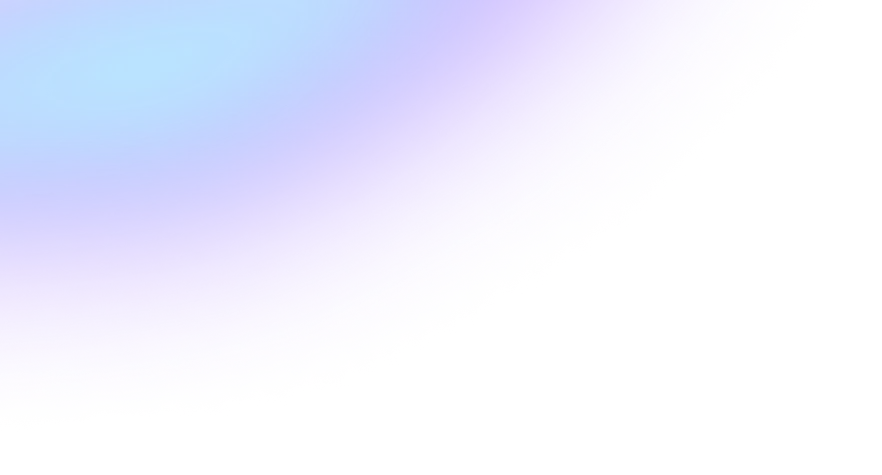
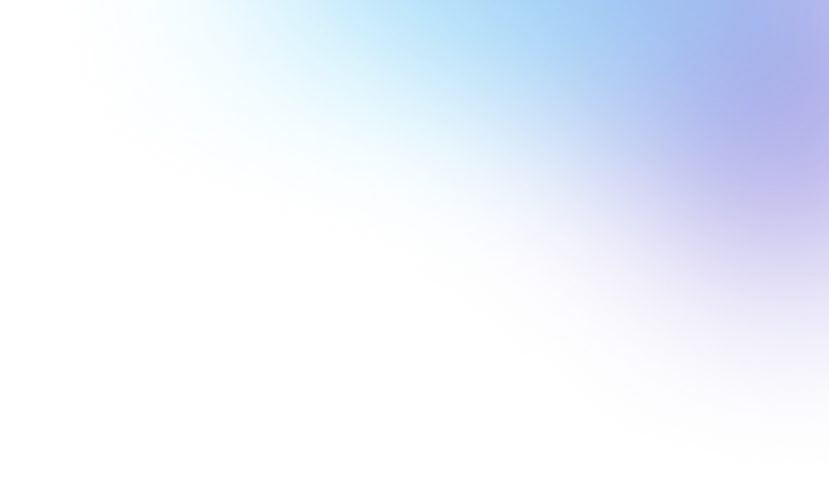
RESOURCES
Welcome to Britive's knowledge base
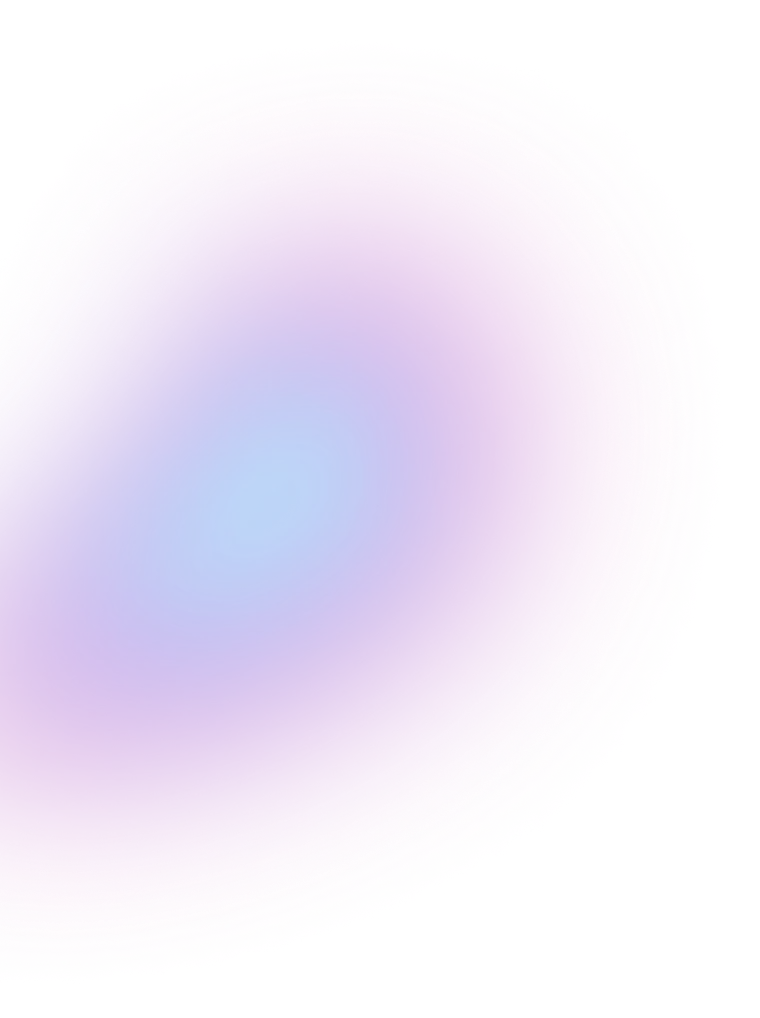
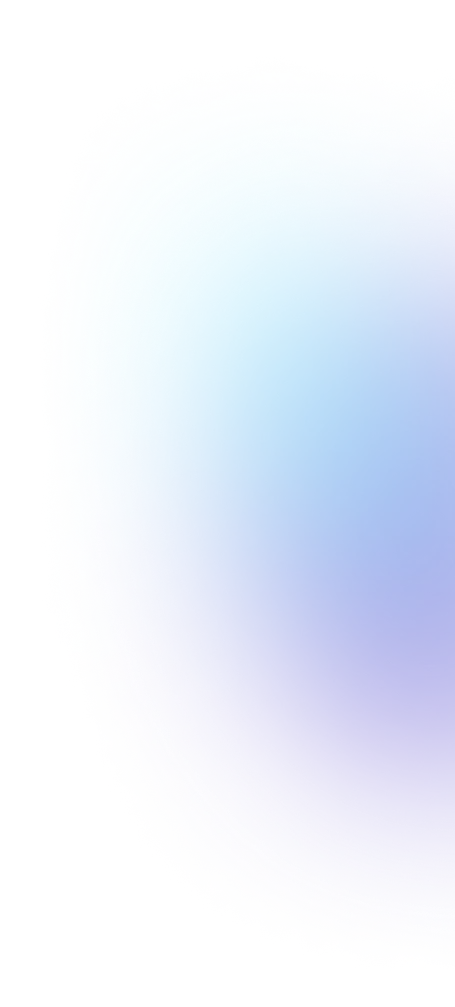
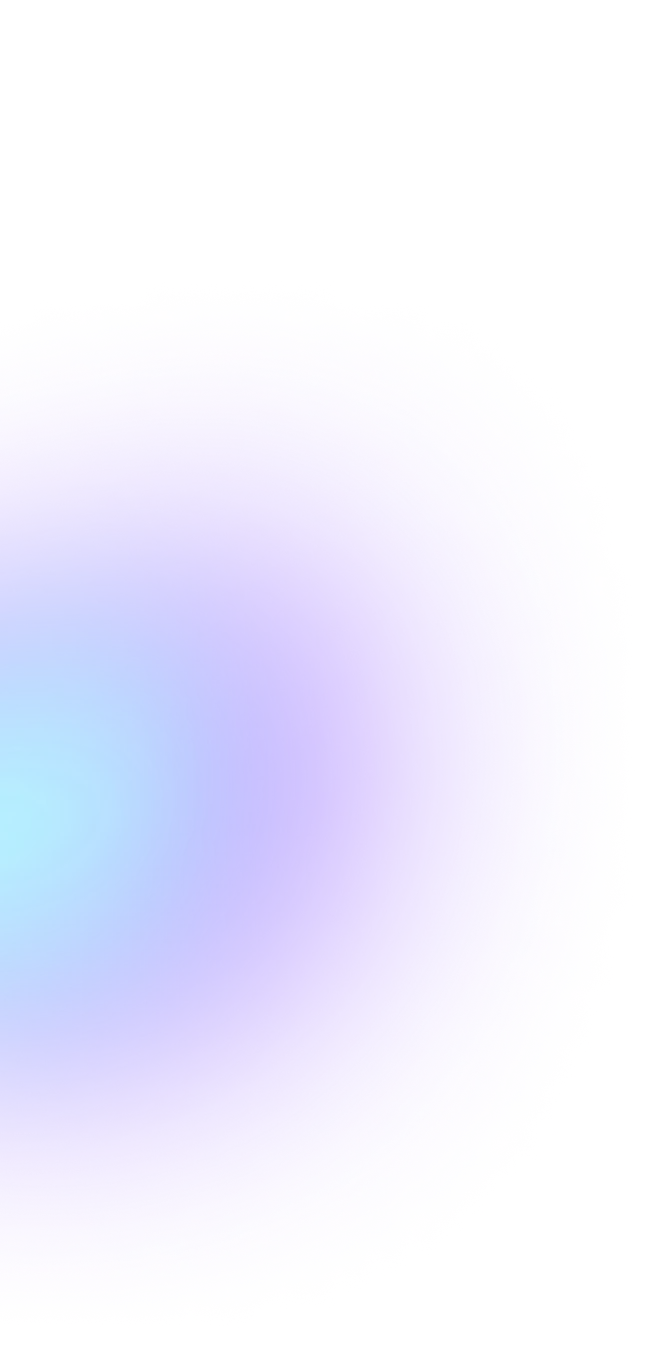
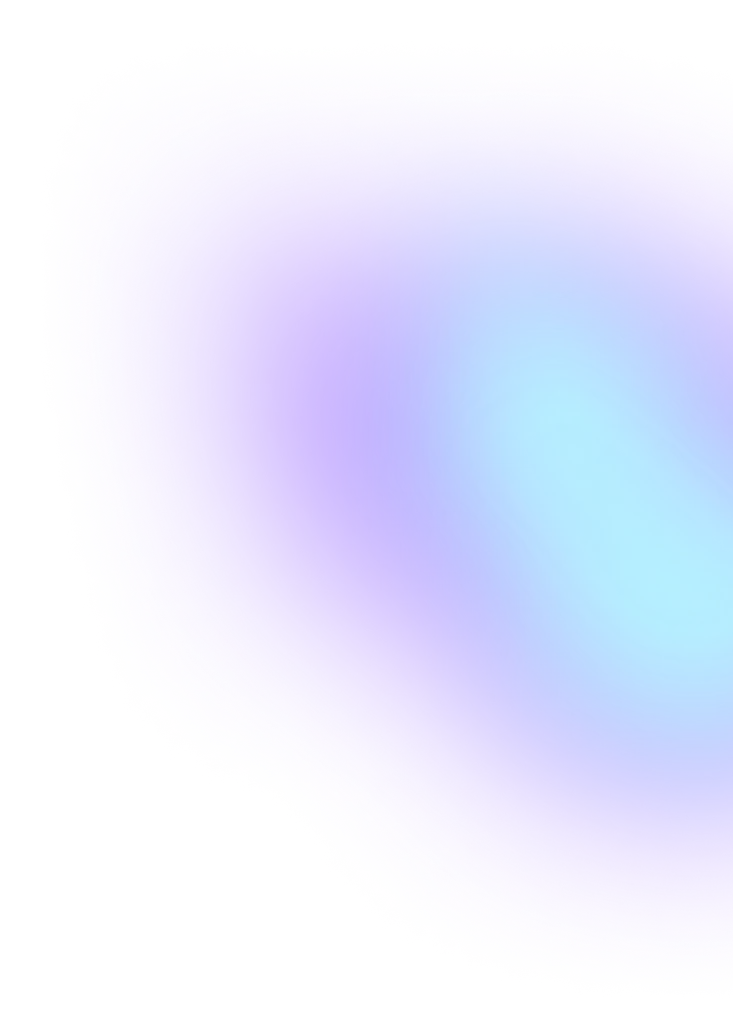

Event
Britive x GuidePoint Security CKO: Advancing Identity in Cloud & AI

Blog
Turning AI Security Frameworks into Practical Controls

Event
Identity at the Table: A Gartner IAM Dinner

Event
Sip, Savor & Secure : A Gartner IAM Dinner

Event
Britive at Gartner IAM 2025: Leading the shift toward Zero Standing Privileges

external
TechSpective Podcast: Exploring the Future of Identity Security and Agentic AI

Event
Private, Closed-Door Sessions with AWS Architects at re:Invent 2025

Download
The Guide to PAM Modernization

external
Securing the Agentic Layer: Identity, Access, and Accountability in Autonomous AI

external
When AI Becomes the Attacker: Rethinking Identity for Agentic AI

Blog
Why TRUE Zero Standing Privileges Requires an Agentless Architecture

external
When trust turns toxic: Lessons from the Salesloft Drift incident

Download
Britive for Azure Environments and Beyond

Event
Join Britive on the course for networking and golfing for a cause!

external
AI Agents Are Going Rogue: Here's How to Rein Them In

external
Who Governs the AI Workforce?

external
AWS Bedrock + Britive: Building Secure, Compliant Agentic AI
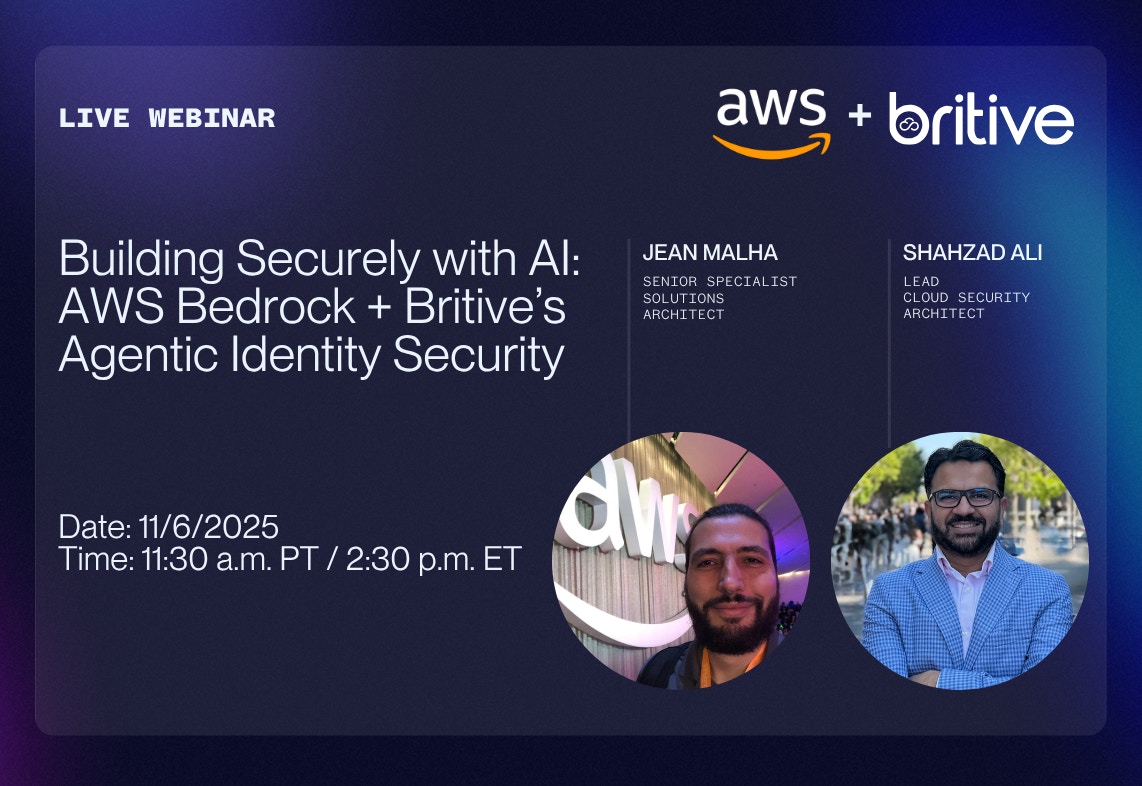
Event
AWS Bedrock + Britive: Building Secure, Compliant Agentic AI
←
January 2026
→
SUN
MON
TUE
WED
THU
FRI
SAT
28
29
30
31
1
2
3
4
5
6
7
8
9
10
11
12
13
14
15
16
17
18
19
20
21
22
23
24
25
26
27
28
29
30
31

Access Granted
In a world dominated by growing cloud technology and the unique, identity-based threats that come with it, security teams need consistent and modern defense strategies.
Access Granted is your gateway to understanding and implementing proactive cyber prevention measures and keeping up with transformative strategies and solutions for access management.

Ep 16: From POCs to Production: Building a Real GenAI Security Program
In this episode of Access Granted, Nauman sits down with Ken Huang—co-author of the OWASP Top 10 for LLMs, contributor to NIST AI work, and co-chair of CSA’s AI Safety Group—to break down what practical GenAI security looks like.
They cover:
Why only a small fraction of organizations feel comfortable with their GenAI security posture
The three big risk buckets: prompt injection, MCP/tooling exposure, and goal manipulation / agent drift
How “shadow AI” emerges when there’s no dedicated GenAI security program
A concrete framework stack: NIST AI RMF → Maestro threat modeling → OWASP AI VSS → CSA AICM + red teaming
The role of cloud provider frameworks (Google SAIF, AWS CAF-E AI, Azure guidance) and how to combine them with community standards
Why traditional IAM (static SAML/OAuth scopes) doesn’t work for AI agents—and what task-scoped, intent-based, ephemeral access should look like
How to think about identity lifecycle and governance for AI agents, and why “no 24/7 God mode” should be a non-negotiable anchor for CISOs
If you’re trying to move from GenAI science projects to production systems without sleepwalking into a breach—or letting an agent delete your production database—this conversation will help you define the guardrails, frameworks, and identity controls you actually need.
Read More

Ep 15: From Static Keys to Runtime Authorization
Identity is no longer an IT admin task; it’s the security control plane.
In this episode of Access Granted, Britive’s Nauman Mustafa sits down with Sriram Santhanam, an experienced identity and security leader, to unpack where identity security is headed and what teams can do now.
What we cover:
Why static keys, blanket tokens, and over-permissive roles break in cloud + SaaS
Moving to runtime authorization: per-action access, short TTLs, ZSP by default
Non-human identities & agentic AI: on-behalf-of boundaries, tool allowlists, guardrails
Crawl-walk-run vs. run if you can: where to start and how to scale safely
IGA + PAM together: SailPoint governance with runtime enforcement for day-to-day access
Practical steps after SaaS/token incidents: review scopes, remove “full,” revoke fast, instrument audit
Read More

Ep: 14 Addressing the Risk of Static Credentials with Zero Standing Privileges
In this episode of Access Granted, Nauman sits down with Britive’s Product Manager, Matt Wilson, to unpack what many organizations are finally confronting head-on: a growing crisis caused by static credentials in today’s hybrid, multi-cloud, and AI-driven environments.
With the explosion of non-human identities (NHIs), cloud-native services, and automated pipelines, traditional Privileged Access Management (PAM) practices are no longer enough. The conversation explores the critical evolution toward Zero Standing Privileges (ZSP) and why this modern approach is essential for securing both human and non-human access in today’s dynamic infrastructures.
Matt breaks down the differences between Just-in-Time access and true ZSP, debunks common misconceptions, and explains why eliminating standing permissions is key to achieving Zero Trust in modern environments.
Key topics include:
Hardcoded keys, long-lived tokens, and static secrets remain prevalent in cloud environments.
Just-in-time access doesn’t guarantee ZSP. Many solutions only gate access to static credentials instead of eliminating standing permissions entirely.
Dynamic, ephemeral, auto-revoked permissions ensure identities only have access when needed for true ZSP.
Vaulting and password rotation no longer meet the demands of cloud-native environments. Agent- and proxy-based models introduce friction and fail to scale.
Modern environments require a single platform that can manage and enforce access policies for developers, AI agents, bots, and automated workflows alike.
ZSP support, agentless deployment, cloud-native integration, and coverage across all identity types and environments are non-negotiable features of modern access security.
The future of identity security lies in unified, dynamic access management, not siloed tools.
Done right, security becomes an enabler for innovation, developer productivity, and adoption of cutting-edge technologies.
Looking forward at the evolution toward behavior-based authorization and continuous, adaptive access control as AI agents and dynamic workloads scale.
🍏 Listen on Apple: https://podcasts.apple.com/us/podcast/access-granted/id1770083136
📺 Watch Access Granted on YouTube: https://www.youtube.com/playlist?list=PLotHzn4KKa4K7qanA_Oi2-LZagw_mINyA
Read More

Ep 13: Extending Dynamic Access Management for Clouds, Networks, and Systems
Cloud PAM built for all identities across all cloud & hybrid environments: https://www.britive.com/
In this episode of Access Granted, Nauman Mustafa sits down with Shahzad Ali, Principal Architect at Britive, to break down the evolving world of privileged access management (PAM) and how modern environments demand a new approach.
Together, they dive into the shift away from traditional vault-based PAM models to dynamic, just-in-time (JIT) access and Zero Standing Privileges (ZSP). Securing all identities in the cloud, human and non-human, AI-driven workflows across cloud and hybrid environments requires permissioning that can keep up with the needs of the cloud.
They talk the why behind how identity has become the new security perimeter, and why securing access must extend beyond users to include systems, workloads, infrastructure devices, and agentic AI.
Key topics include:
How the definition of privileged access has changed in cloud-native, distributed environments.
Why static credentials and vault-only solutions no longer meet today’s security needs.
The role of Zero Standing Privileges (ZSP) in enabling true just-in-time access for all identities.
Extending dynamic, ephemeral access controls to routers, switches, firewalls, and IoT devices.
Why organizations must rethink infrastructure security alongside cloud IAM modernization.
Actionable advice for CISOs and security leaders on building a modern, scalable, and secure access management program.
🤖 Learn more about how Britive is securing agent-based AI access: https://www.britive.com/use-cases/agentic-ai-security
🍏 Listen on Apple: https://podcasts.apple.com/us/podcast/access-granted/id1770083136
📺 Watch Access Granted on YouTube: https://www.youtube.com/playlist?list=PLotHzn4KKa4K7qanA_Oi2-LZagw_mINyA
Read More

Ep 12: Protecting NHIs in GitHub: Zero Standing Privileges with Just-in-Time Access
In this episode of Access Granted, we sit down with Palak Chheda, Britive’s Principal Architect to dive deep into practical strategies for securing Non-Human Identities (NHIs) within GitHub workflows.
As automation and CI/CD pipelines become critical in cloud environments, the need to secure machine identities and ephemeral tokens has never been greater.
We walk through a live demo showcasing how Britive's Just-In-Time (JIT) privilege management eliminates the risks associated with static credentials and API keys.
Discover how Workload Federation can authenticate GitHub Actions dynamically, enabling true Zero Standing Privileges (ZSP) for infrastructure components.
Key Takeaways:
The risks of static API keys and long-lived tokens in GitHub workflows.
How to use workload identity federation to achieve ZSP.
Real-world examples of securing CI/CD processes with Britive.
The benefits of ephemeral credentials and dynamic permissions management.
🎧 Listen now and transform how you manage NHIs in your cloud infrastructure!
📺 Watch this episode on YouTube: https://www.youtube.com/playlist?list=PLotHzn4KKa4K7qanA_Oi2-LZagw_mINyA
Read More

Ep: 11 Navigating the Modern Identity Security Landscape
Explore Britive’s agent-less, proxy-less, cloud-native PAM:https://www.britive.com/
In this episode of Access Granted, we dive deep into one of the most urgent cybersecurity challenges today: non-human identities (NHIs). As automation, AI, and cloud services expand, NHIs — like API keys, service accounts, and machine credentials — are growing at an alarming rate. Yet, many organizations fail to track, secure, or even acknowledge their existence, despite their potential impact on identity security.
Two identity security leaders, Lalit Choda, Founder of the NHI Management Group, and Art Poghosyan, CEO and Co-Founder of Britive, share their insight and expertise on:
✅ The explosion of NHIs & why they’ve grown to outnumber human identities in the cloud
✅ How NHIs are exploited in breaches, drawing from big examples
✅ Why static credentials are a ticking time bomb & how to eliminate them
✅ Best practices for securing NHIs using Zero Standing Privileges (ZSP) as a guiding principle of identity management
📺 Watch this episode on YouTube:https://www.youtube.com/playlist?list=PLotHzn4KKa4K7qanA_Oi2-LZagw_mINyA
Read More

Ep 10: Locking Down the Bots - Securing NHIs in the Cloud
In this episode of Access Granted, John Morton, Field CTO at Britive, dives into the world of Non-Human Identities (NHIs) and their pivotal role in modern cloud security. From understanding what NHIs are to exploring their impact on automation, workflows, and security strategies, John shares insights into why they’ve become a critical focus for organizations today.
He also discusses best practices for securing NHIs, integrating them into a zero-trust model, and why static access for NHIs is a risk that organizations can no longer afford.
Key Takeaways:
Understanding NHIs, the role they play in automation and cloud operations, and why securing them is different from human identities.
Why NHIs have come under increased scrutiny with increased cloud adoption, automation, and the growing number of API keys, tokens, and service principles.
How static credentials and unmanaged NHIs can lead to breaches, and why securing them with JIT access is essential.
Practical steps for securing NHIs, from implementing guidelines to modernizing access management.
🎧 Listen to Access Granted on Spotify: https://open.spotify.com/show/7ukJOqUhDmTRj2pm3ykibS
🍏 Listen on Apple: https://podcasts.apple.com/us/podcast/access-granted/id1770083136
📺 Watch this episode on YouTube: https://www.youtube.com/playlist?list=PLotHzn4KKa4K7qanA_Oi2-LZagw_mINyA
Read More

Ep 9: The Identity World is Calling for Innovation
In this episode of Access Granted, Nauman Mustafa sits down with Art Poghosyan, co-founder and CEO of Britive, to discuss the evolving landscape of identity and access management (IAM) in the cloud era.
Drawing on over 20 years of experience, Art shares the journey of building Britive, the challenges of transitioning from traditional IAM solutions to cloud-native approaches, and the critical role of ephemeral access and Zero Standing Privileges (ZSP) in securing multi-cloud environments. The conversation also delves into the growing importance of managing non-human identities (NHIs), the rise of AI-driven innovations in IAM, and how companies can make informed decisions in a crowded and noisy cybersecurity market.
Key Takeaways:
The cloud paradigm shift as static on-prem environments are left behind for dynamic, cloud-native or hybrid environments instead.
How just-in-time (JIT) access can be used to achieve true zero standing privileges (ZSP) by granting access only upon request.
How the rise of NHIs and service accounts present unique challenges that necessitate specific security strategies.
How incorporating customer feedback and requirements directed feature development for Britive’s multi-cloud PAM platform.
Why choosing solutions based on organizational requirements is key to navigating a saturated security market.
A look into the future as AI, Kubernetes, SaaS applications, and other platforms continue to impact identity and access management strategies.
🍏 Listen on Apple: https://podcasts.apple.com/us/podcast/access-granted/id1770083136
📺 Watch this episode on YouTube: https://www.youtube.com/playlist?list=PLotHzn4KKa4K7qanA_Oi2-LZagw_mINyA
Read More

Ep 8: Securing Identities in the Modern Data Landscape
In this episode of Access Granted, Nauman sits down with big data analytics and machine learning expert Junaid Rao to explore the transformative role of data in innovation, the rise of generative AI, and the critical importance of security in hybrid and multi-cloud environments.
With over two decades of experience in data management and analytics across EMEA and APAC, Junaid shares his expertise on key trends, challenges, and best practices for building a future-proof data strategy.
Tune in to the discussion to learn more about how organizations can overcome fragmented data silos, optimize hybrid cloud strategies, and implement more robust security measures such as Zero Trust around their identity and access management processes.
Key Takeaways:
The Evolution of Data Management – how organizations are moving from data silos to “unified lakehouse architectures”
Hybrid Cloud Challenges – common security challenges and the role of data residency and compliance are impacting cloud strategies across regions of the world.
Data Security and Identity Management – why Zero Trust and granular access controls are becoming more critical for public cloud environments.
Future-Proofing Your Data Strategy – the importance of maintaining flexibility to avoid vendor lock in and selecting platforms that support evolving technologies and use cases, such as real-time analytics and AI integration.
Career Advice for Data Enthusiasts – tips for new grads and professionals alike who are looking to build successful careers centered around data, AI, and cybersecurity.
📺 Watch this episode on YouTube: https://www.youtube.com/playlist?list=PLotHzn4KKa4K7qanA_Oi2-LZagw_mINyA
🍏: https://podcasts.apple.com/us/podcast/access-granted/id1770083136
Read More

Ep 7: Unlearning to Innovate and Solve Problems
In this episode of Access Granted, we sit down with Sameer Hiremath, Co-Founder and Head of Engineering at Britive, to explore the evolution of cloud-native privileged access management (CPAM). Sameer shares his insights on building innovative security solutions for modern enterprises, the challenges of managing static access and over-privileged identities, and how embracing cloud-native architectures can revolutionize your security strategy.
Key Episode Highlights:
- The importance of moving beyond traditional on-prem solutions and embracing architectures that leverage full cloud potential.
- How Zero Standing Privileges (ZSP) can mitigate risk from static, over-provisioned credentials and accounts.
- How integrating seamlessly with existing tools like CLI and CI/CD pipelines can reduce friction and improve adoption.
- The future of using AI and anomaly detection in proactive risk identification and mitigation.
- The importance of solving pain points and thinking beyond legacy approaches when building solutions that scale with enterprise needs.
📺 Watch this episode on YouTube: https://www.youtube.com/playlist?list=PLotHzn4KKa4K7qanA_Oi2-LZagw_mINyA
🌩️ Learn more about Britive's Multi-Cloud PAM platform: https://www.britive.com/
Read More

Ep 6: Non-Human Identities - The Silent Risk in Cloud Security
Explore Britive’s Multi-Cloud PAM platform: https://www.britive.com/
In this episode of Access Granted, Nauman Mustafa dives into the critical, and often overlooked topic of securing non-human identities (NHIs) in cloud environments. Lalit Choda, founder of the Non-Human Identity Management Group, joins in the conversation to explore how and why they’ve become a significant security risk and what organizations can do to address them.
Key discussion topics include:
- What’s considered an NHI? Examples include API keys, service accounts, automations, and more.
- How static credentials, secrets sprawl, and stale accounts create vulnerabilities and increase the attack surface.
- Practical steps for organizations, including scanning repos for hard-coded credentials, cycling tokens, and creating a full NHI inventory.
- The importance of Zero Standing Privileges (ZSP) and just-in-time (JIT) access to securing NHIs without impeding developer agility.
- The intersection of AI, NHIs, and security – and balancing innovation with robust protection
👥: Visit the Non-Human Identity Management Group: https://www.linkedin.com/groups/13038250/
🎧 Listen to Access Granted on Spotify: https://open.spotify.com/show/7ukJOqUhDmTRj2pm3ykibS
Read More

Ep 5: Modernizing Identity and Access Management Frameworks in the Cloud
Explore Britive’s Cloud-native PAM platform: https://www.britive.com/
In this episode of Access Granted, Nauman Mustafa discusses the task of modernizing identity and access frameworks in the cloud with Palak Chheda, an experienced practitioner in IAM. They shed light on the growing importance of identity as a foundational part of cybersecurity.
Key discussion topics include:
How cloud-native PAM solutions are shifting from static permissions to short-lived privileges to reduce risk.
Key considerations when selecting a PAM solution in a modern cloud-first environment.
The growing need for identity management across multiple cloud and SaaS environments.
The emerging role of AI and IAM, especially in right-sizing permissions.
Encouraging the partnership between IAM, cloud, and security teams.
📺 Watch this episode on YouTube: https://www.youtube.com/playlist?list=PLotHzn4KKa4K7qanA_Oi2-LZagw_mINyA
Read More

Ep 4: Zero Trust Access Strategies for Startups and Cloud-Native Enterprises
Explore Britive’s Cloud-native PAM platform: https://www.britive.com/
In this episode of Access Granted, Nauman Mustafa sits down with Harry Wan, Britive’s Head of Product and Information Security. The discussion delves into the modern challenges and strategies of securing identity and access management (IAM) in cloud-native environments, from startups to enterprises.
Join in on an engaging discussion with insights, strategies, and trends around protecting data while enabling agile, secure cloud operations.
Key topics include:
- The rise of cloud-native security, prompted by the adoption of microservices, and cloud-hosted applications changing traditional security approaches.
- Eliminating static, long-lived access with ephemeral credentials to limit the potential attack surface.
- The benefits of a streamlined, centralized approach to access management to facilitate audits and compliance.
- Advice for balancing speed and security, especially for startups early in their journey.
- A look ahead at the future of AI in identity security, especially around anomaly detection.
📺 Watch this episode on YouTube: https://www.youtube.com/playlist?list=PLotHzn4KKa4K7qanA_Oi2-LZagw_mINyA
Read More

Ep 3: Identity as the New Perimeter: Protect Identity, Protect Everything
In this episode, Thomas Rawley, Head of US Engineering at Britive, delves into the real-world challenges enterprises face as they transition from on-premise to multi-cloud environments.
The conversation goes over the growing importance of identity as the new security perimeter, the critical need to decouple authentication from authorization, and how to build a resilient cloud architecture.
Key takeaways include:
- Best practices for securing cloud access
- Why Just-in-Time (JIT) access matters
- How to ensure your multi-cloud strategy stays agile, secure, and scalable
Learn more about Britive's Modern Cloud PAM Platform
Read More

Ep 2: Identity & Access Management in Life Sciences: Strategies for a Secure Cloud Journey
Join Nauman Mustafa, John Morton, and Roy Long in a discussion on the evolving identity and access security landscape with a focus in the life sciences industry. They explore the impact of COVID-19 on cloud adoption, the shift from traditional security measures to a greater focus on identity management, and the importance of implementing a zero-trust architecture.
Listen in for insights on the role AI will play in enhancing security and operational efficiency, the challenges of effective change management, and key lessons learned from recent cyber attacks.
Key episode takeaways include:
- The struggles of keeping up with cloud adoption
- How and why identity and access management is critical in breach prevention
- The importance of understanding a security posture for the sake of improvement
Learn more about Britive's Cloud PAM
Learn more about skyPuprle Cloud
Watch the video episode on YouTube
Read More

Ep 1: The Cyber Risks of Credential Misuse, Static Access, and Over-Provisioning
This episode features John Morton, Field CTO and Cyber Defense Specialist at Britive.
The conversation focuses on the shift from traditional data center architectures to a cloud-based, distributed architecture, it only makes sense for PAM technologies to do the same. This episode also touches on:
- The importance of separating authentication from authorization.
- Understanding security basics and how they apply to identity and access management.
- Why adopting zero standing privileges is critical to reducing the risk landscape and achieving zero trust.
Watch the episode on YouTube
Read More

Introducing: Access Granted
Welcome to Access Granted!
This podcast is designed to bring you transformative strategies and solutions for secure access management in the modern cloud era.
Whether you're new to working on and securing a cloud environment, or you're a seasoned pro with a variety of environment configurations under your belt, this podcast will bring you tips and insight from practitioners across the industry.
Ready to rethink and modernize cloud security?
Read More